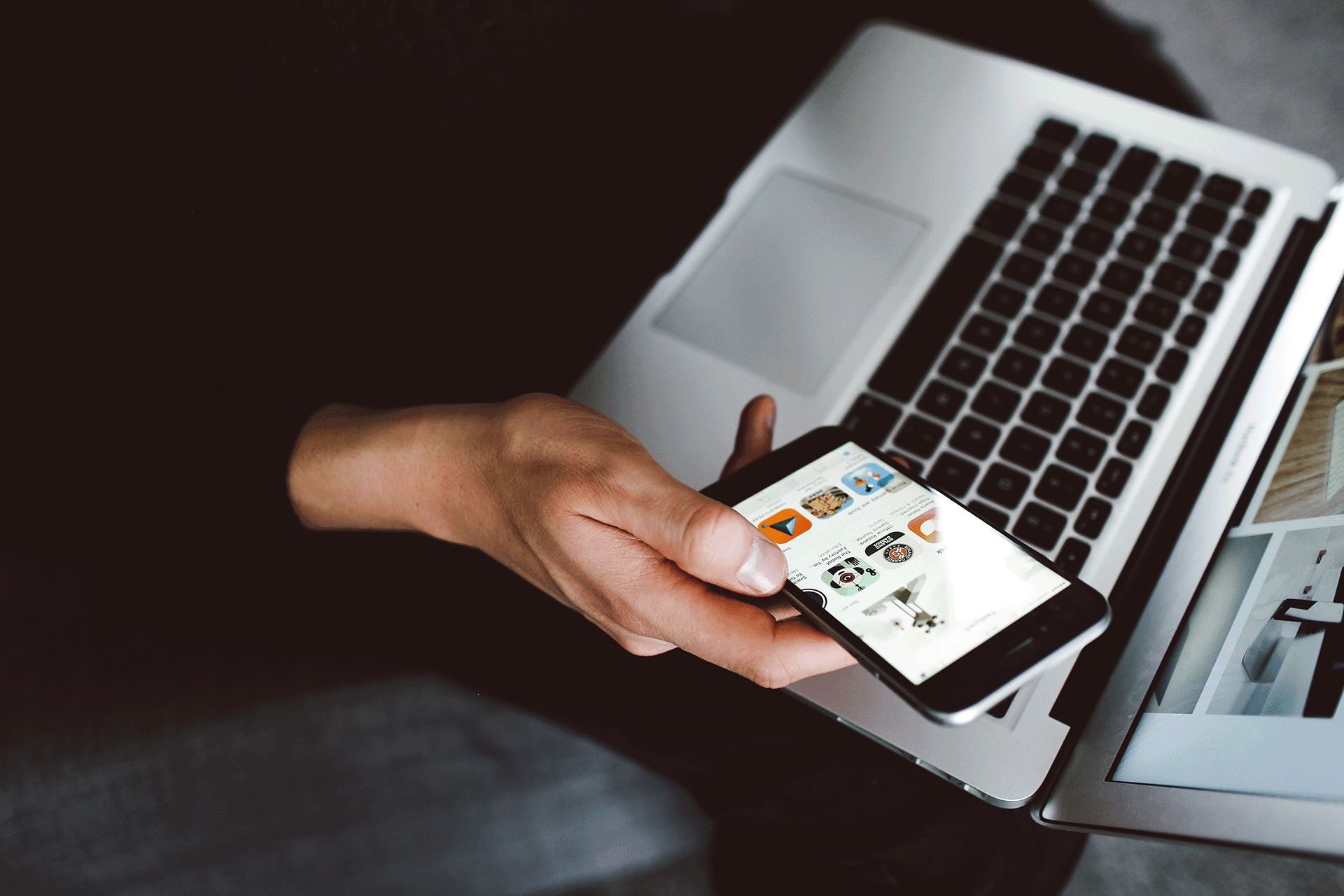One of the key advantages of eSIMs is the flexibility they offer, enabling users to switch between devices effortlessly. In this article, we'll explore the world of eSIMs and learn how to seamlessly switch them between devices, ensuring you're always connected when and where you need to be.
eSIM Technology Explained
Before diving into the intricacies of switching eSIMs between devices, let's grasp the essence of eSIM technology. An eSIM is a digital SIM card embedded within a device. Unlike traditional physical SIM cards, eSIMs can be programmed and reprogrammed remotely, allowing users to switch carriers and plans without the need for physical card swaps. This convenience makes eSIMs incredibly versatile for modern mobile users.